How to Make MkDocs Documentation Multilingual on Read the Docs
I added Japanese language support to the documentation of my library hosted on Read the Docs.
Since there wasn’t much information online about multilingual support for MkDocs, I had some difficulties, so I’m documenting the procedure here.
1. Prepare documents for the target language
First, prepare the documents for your target language.
In my library, I created a ja directory under the docs directory and placed the Japanese documentation there.
project/
├── docs/
│ ├── index.md # English version
│ └── ja/
│ └── index.md # Japanese version
└── mkdocs.yml
2. Create a mkdocs.yml for the target language
Next, create a MkDocs configuration file for the target language.
In this case, I created mkdocs.ja.yml in the project root.
project/
├── docs/
│ ├── index.md # English version
│ └── ja/
│ └── index.md # Japanese version
├── mkdocs.yml # English config
└── mkdocs.ja.yml # Japanese config (new)For this new file, keep all the original settings from mkdocs.yml and add the following settings:
docs_dir: Specify the directory where the target language documents are locatedtheme.language: Specify the target languageextra.alternate: Configure language switching links
docs_dir: docs/ja
theme:
name: material
language: ja
extra:
alternate:
- name: Japanese
link: /ja/
lang: ja
- name: English
link: /
lang: en
Update the original mkdocs.yml
Add extra.alternate to the original mkdocs.yml as well, and exclude the target language directory using exclude_docs.
extra:
alternate:
- name: English
link: /
lang: en
- name: Japanese
link: /ja/
lang: ja
exclude_docs: |
ja/
3. Create a .readthedocs.yaml for the target language
Next, create a Read the Docs configuration file .readthedocs.yaml for the target language.
Since the filename is fixed, I placed it in the docs/ja directory.
project/
├── docs/
│ ├── index.md # English version
│ └── ja/
│ ├── index.md # Japanese version
│ └── .readthedocs.yaml # Japanese Read the Docs config (new)
├── mkdocs.yml # English config
├── mkdocs.ja.yml # Japanese config
└── .readthedocs.yaml # English Read the Docs config-
.readthedocs.yaml(Default configuration file (project root))version: 2 build: os: ubuntu-24.04 tools: python: "3.13" mkdocs: configuration: mkdocs.yml python: install: - method: pip path: . extra_requirements: - docs -
docs/ja/.readthedocs.yaml(Configuration file for Japanese)version: 2 build: os: ubuntu-24.04 tools: python: "3.13" mkdocs: configuration: mkdocs.ja.yml python: install: - method: pip path: . extra_requirements: - docs
4. Create a language-specific project on Read the Docs
Read the Docs requires a dedicated project for each language (see official documentation).
In this case, I created a project called easybench-ja as a Japanese version of the easybench project.
Then, make the following adjustments in the settings page of the newly created project:
-
Set “Language” to your target language
-
Set the path to
.readthedocs.yamlas shown below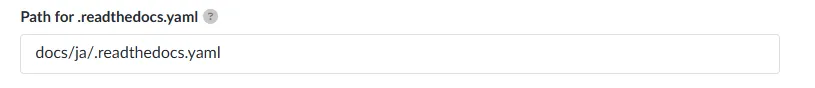
5. Set the target language project as a “translation” of the original project
Finally, set the target language project as a “translation” of the original project.
Follow these steps:
- Open the settings page of the main project on Read the Docs (
easybench) - Navigate to Hosting > Translations section
- Add the target language project (
easybench-ja)
Checking the result
After completing the setup and updating the documentation, you can switch languages as shown below,
making the documentation multilingual.
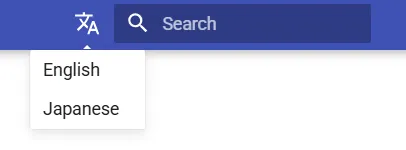
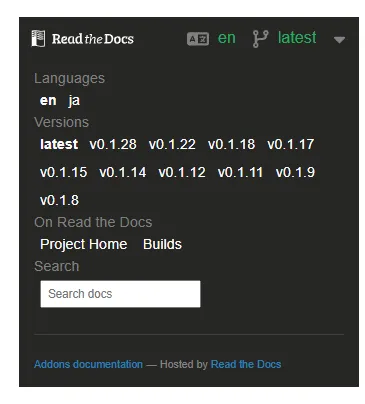
The URLs are also simple and straightforward:
- Original URL: https://easybench.readthedocs.io/
- Japanese version URL: https://easybench.readthedocs.io/ja/