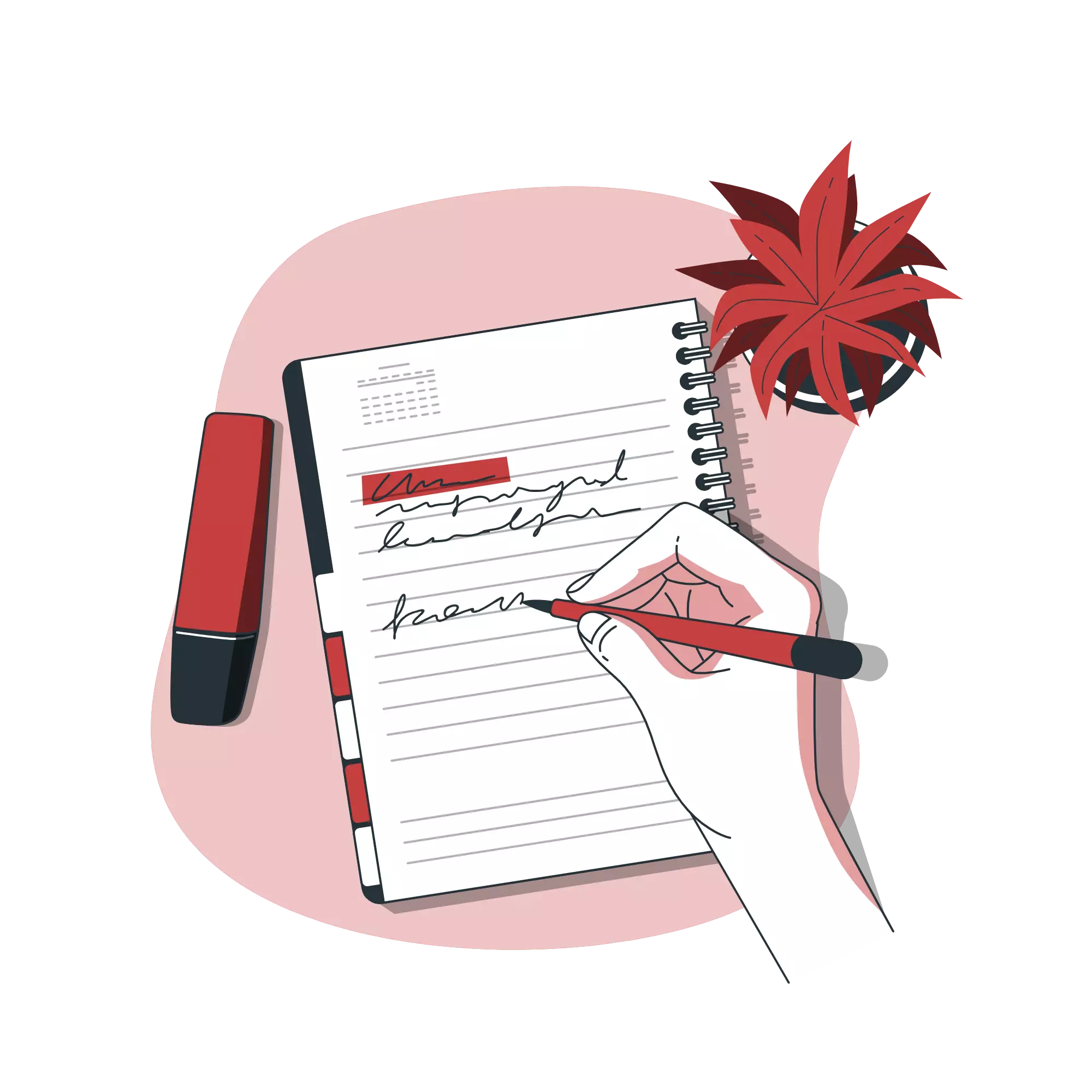Building a Discord Chatbot with Python (1) - An Introduction
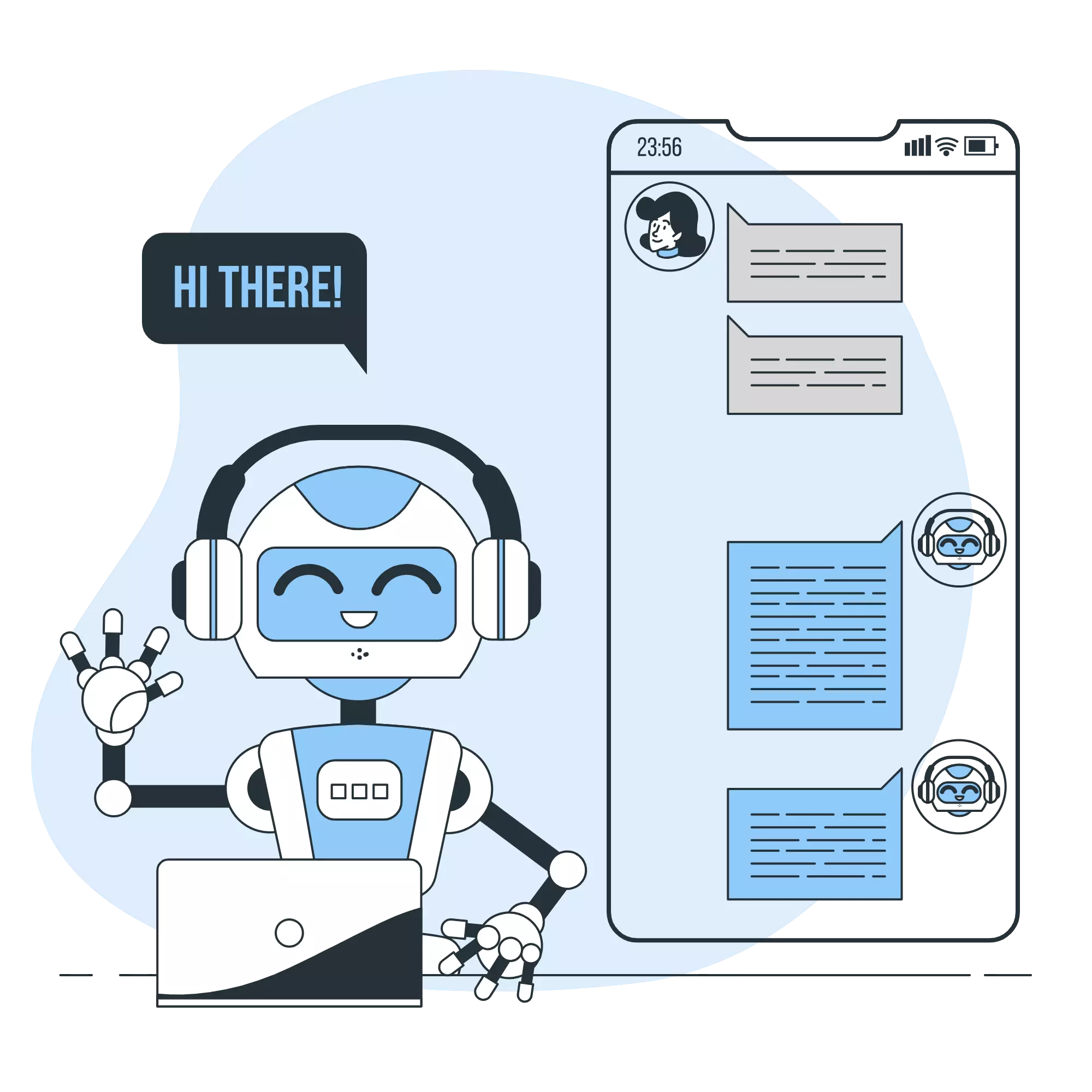
Series - Building a Discord Chatbot With Python
Contents
In this guide, we’ll create a “chatbot”, a program that automatically responds to messages in a chat using Python.
Developing a chatbot is a rewarding next step for beginners who have just completed their basic tutorials or courses.
Over the course of several articles, we’ll add various features to our chatbot, making it more versatile and interactive.
Goals of This Series
Throughout this series, we aim to add the following functions to our chatbot:
- Omikuji: Predict your luck for the day.
- Quiz: Test your knowledge.
- Weather: Inform tomorrow’s weather.
- Feed: Notify new videos from your favorite Youtube channels.
- Reminder: Send notifications at specified times.
- Air Conditioner: Operate air conditioners via smart remotes.
- ChatGPT: Chat with ChatGPT.
We assume readers are already familiar with Python’s basic syntax.
Why Build a Chatbot?
Building a chatbot serves as an excellent stepping stone for several reasons:
- It’s great practice for creating medium-scale applications.
- Getting immediate feedback by testing your programs enhances the learning experience.
- It results in practical tools that can be used in daily life.
Advantages of Chatbots
Chatbots offer numerous advantages:
- Execute diverse tasks with a simple text command.
- Operate your bot from anywhere, just like you would from home.
- Multiple users can interact with the bot and share results.
- Once you assign tasks to your bot, you can forget about them. It’ll notify you once done, eliminating constant check-ins.
- Collaborating with ChatGPT enhances the variety and depth of tasks the bot can manage.
Requirements
To dive into this chatbot development series, ensure you have:
- An account on Discord.
- Signing up is free, and you can find a comprehensive guide on account creation here.
- A Python environment of version 3.8 or newer.
- If you’re on an older version, consider upgrading or setting up an environment using
pyenv.
- If you’re on an older version, consider upgrading or setting up an environment using
- Some features will leverage external services. Specifics will be detailed in the relevant articles.
- Weather: Uses the OpenWeather API.
- Air conditioner: Powered by Nature Remo.
- ChatGPT: Integrated with OpenAI’s API.
Let’s embark on this exciting journey together!