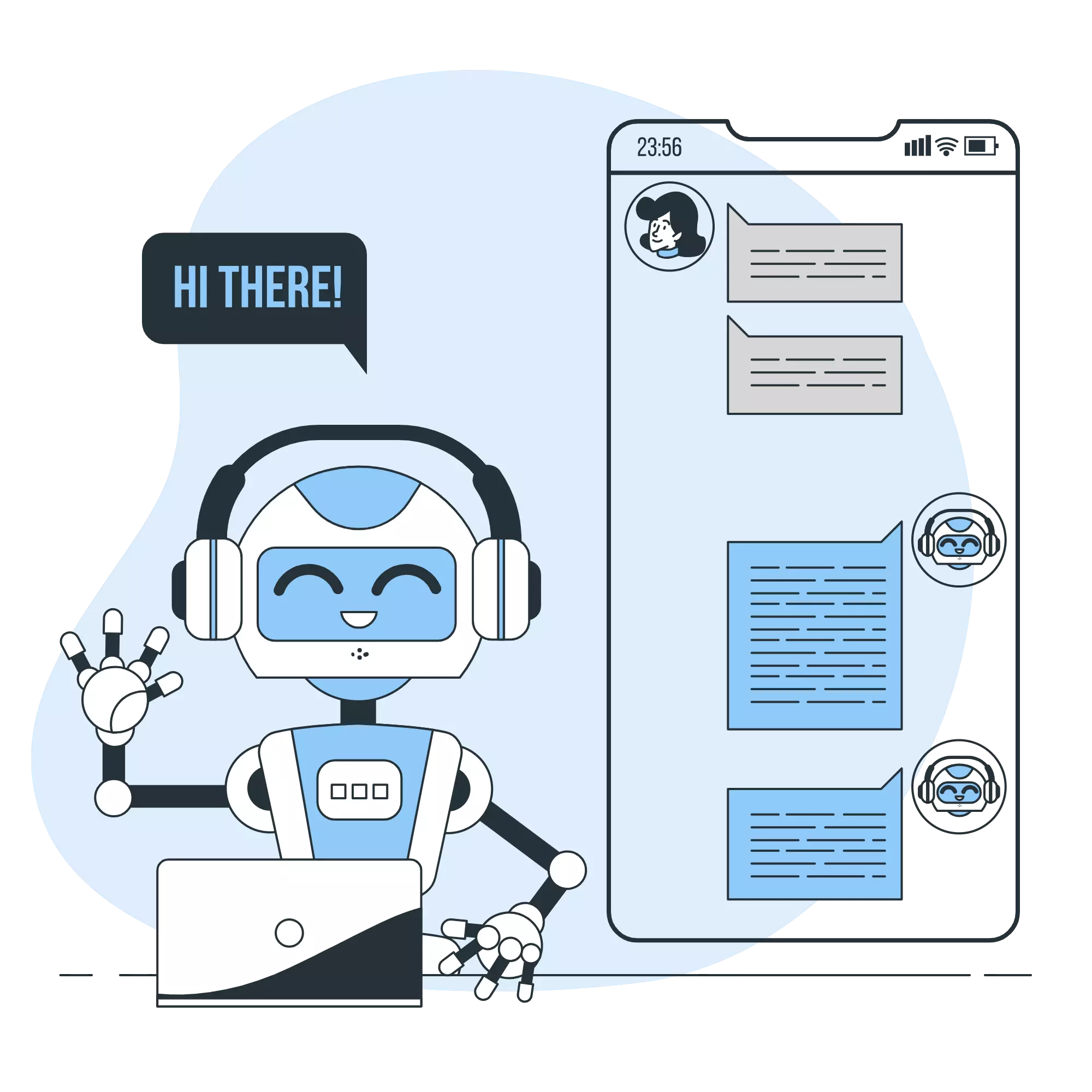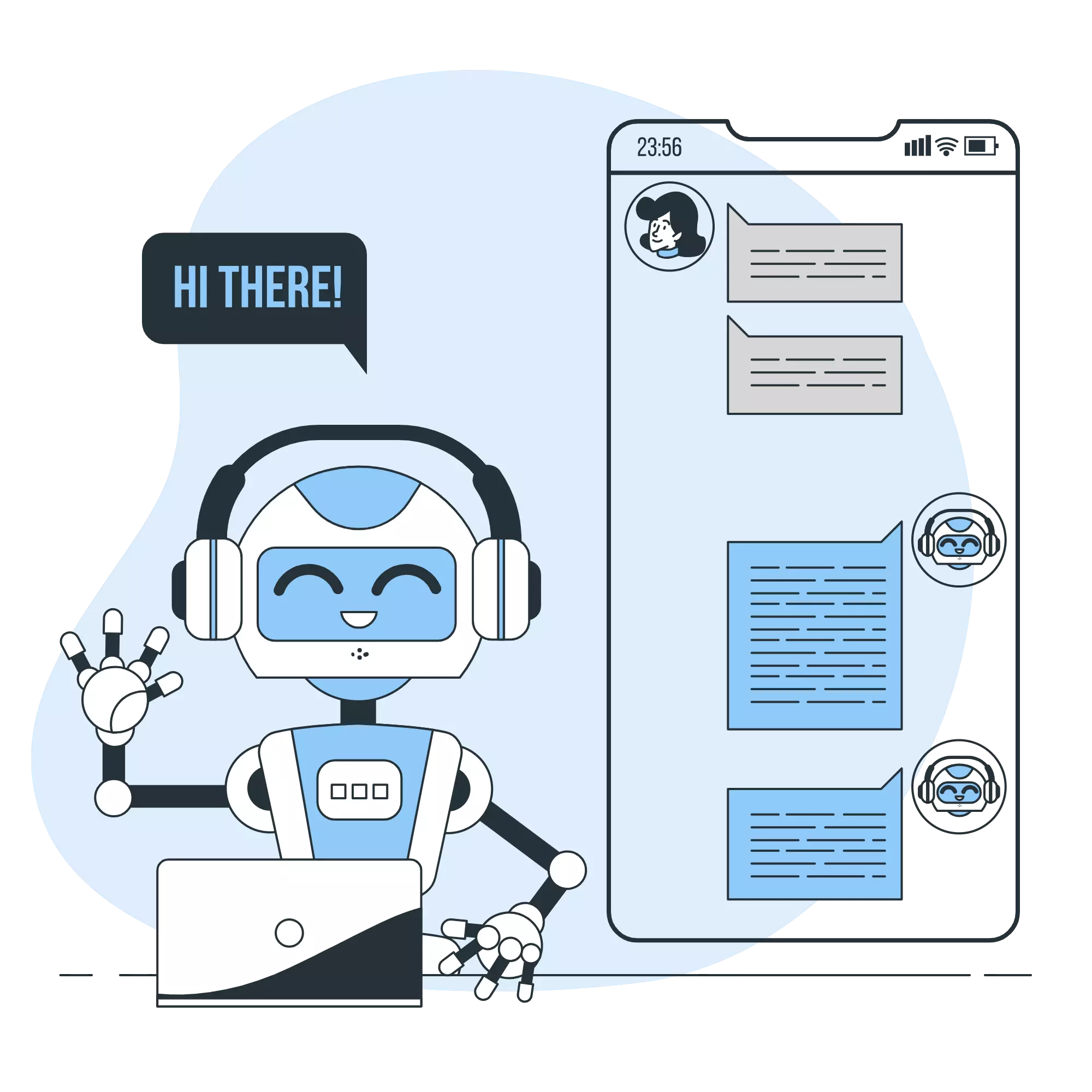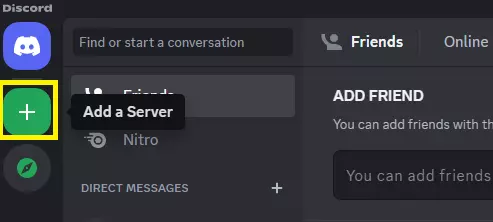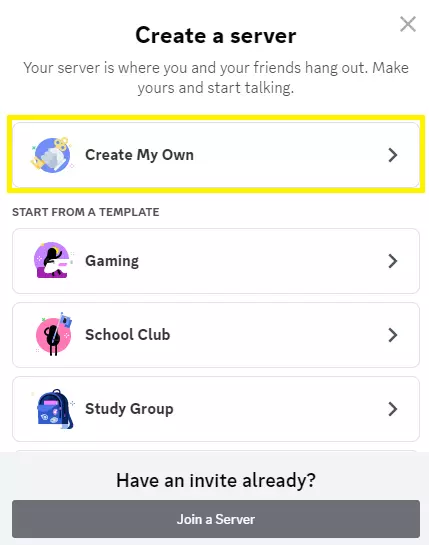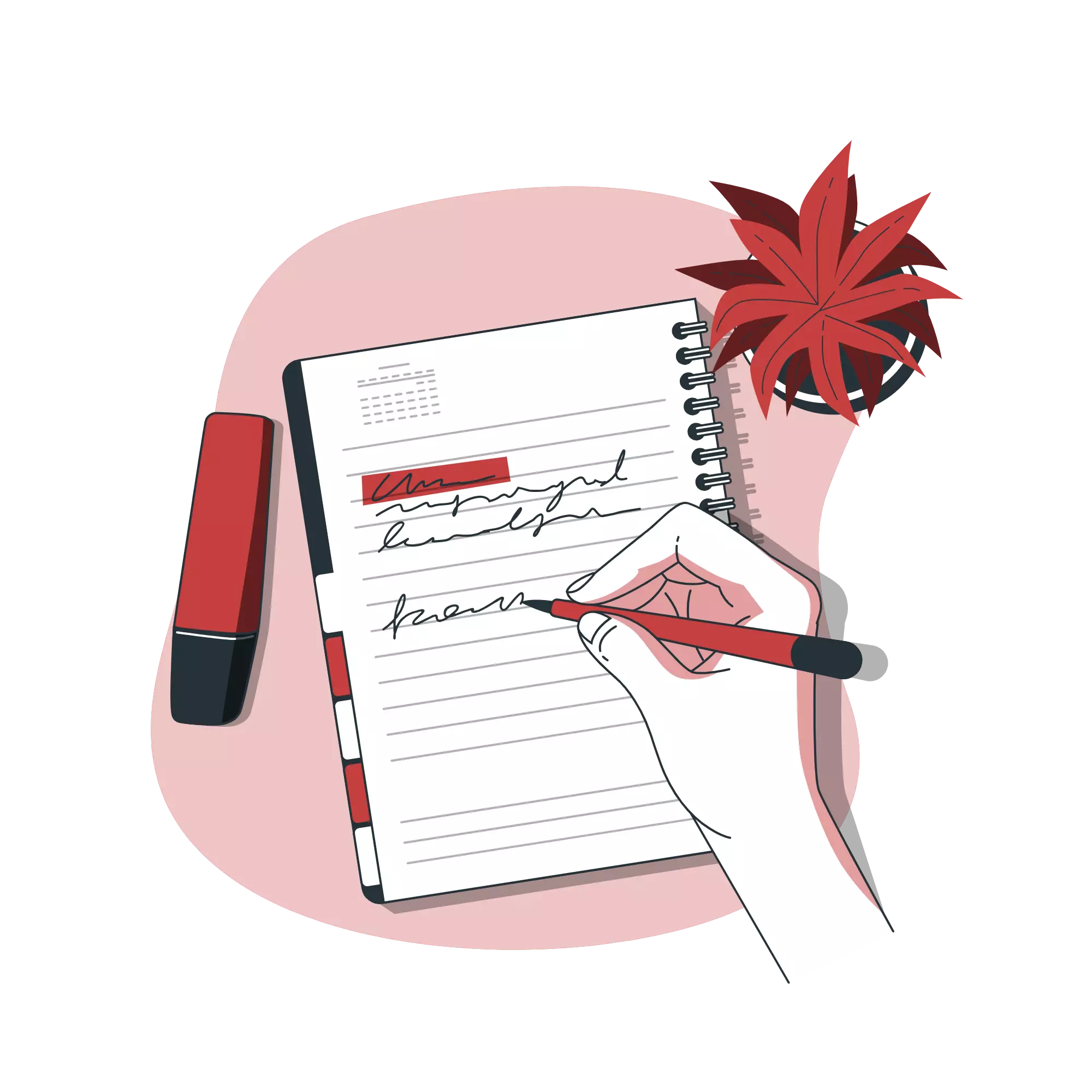Building a Discord Chatbot with Python (4) - Receiving Messages with Your Chatbot
In this article, we’ll finally dive into creating a chatbot in Python.
Firstly, ensure that your working directory, discord-chatbot, contains at least the following two components from our previous sessions:
.venvdirectory: This is for a virtual environment.
.discord_tokenfile: This file contains a Discord token.
1. Activating the Virtual Environment
-
Move to the
discord-chatbotdirectory and activate the virtual environment: